Fldigi è un software ormai noto ed apprezzato nel campo radioamatoriale soprattutto per essere stato sviluppato da radioamatori, con in testa W1HKJ, per la decodifica di quasi tutti i modi radioamatoriali e non.
L'ho installato da poco e dalle prime prove ne sto apprezzando anch'io le qualità.
Qui illustro il suo uso nella ricezione dei segnali meteo WEFAX con un esempio dalla stazione di Hamburg/Pinneberg sui 7880 kHz.
Il programma è di facile uso e molto intuitivo, oltre ad essere molto completo nelle funzioni.
Selezionato il modo WEFAX dal menù Op Mode, nel waterfall si posiziona la guida con le due linee rosse in modo che quella a destra corrisponda al picco del segnale del mark all'incirca intorno ai 2300 Hz.
La ricezione è automatica e l'intervento più importante da effettuare per ottenere una buona visualizzazione e la correzione dello Slant che si può effettuare durante la ricezione del fax senza problemi modificando il valore fino ad ottenere un immagine non inclinata, la quale viene corretta immediatamente e senza che si perda il sincronismo.
Anche la centratura è automatica e può essere disattivata per regolarla manualmente.
Un piccolo display visualizza i diversi segnali di Start-Phase-Image-Black-Stop.
Al termine della ricezione della pagina il file viene salvato automaticamente ed il programma è pronto per ricevere il successivo segnale di Start.
In alto in Enter Xcvr Freq selezioniamo la frequenza visualizzata sul display del nostro ricevitore ed a fianco avremo la frequenza nominale.
In conclusione, questo software si è dimostrato molto efficiente ed è un valido concorrente a Multipsk: su certi aspetti ha pure qualche punto in più.
Gira bene anche su pc non velocissimi, come il mio, senza perdere il sincronismo, come invece a volte accade con Multipsk: da provare
Nei prossimi post illustrerò l'utilizzo anche in altri modi.
Logs 12 Feb 2026
-
*1620 1703 Ros AM Radio.* SINPO 44433.
*1629 1715 Radio San Antonio.* SINPO 24432.
*1638 1810 Radio DB. *SINPO 54444.
*1656 1755 Radio Ijsvogel.* SINPO 444...
1 ora fa
.jpg)


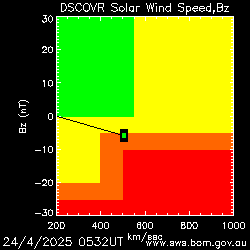


















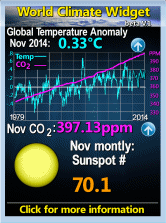
Hi Roberto,
RispondiEliminaWould you be interested to try the Synop decoder and how it displays weather reports in KML ? Also, Navtex messages can be plotted in Google-Earth.
PS: Sorry for my poor Italian...
Hi Unknown :-)
RispondiEliminain Navtex I had good result with messages plotted on Google Earth.
In Synop I will test in short time.
Hi Roberto,
RispondiEliminaSorry for anonymity and congratulations for your tests.
Maybe it would be nice to plot not only, the Navtex stations, but also the coordinates embedded in the Navtex messages themselves: Sometimes, they indicate coordinates polygons etc... FYI: If the KML files are stored on an external websites, they can be displayed in Google Maps. Which platform are you on?
remi.chateauneu@gmail.com f4ecw
Hi Remi,
RispondiEliminaI did some tests with Synop stations DDK and DDH and decoding of the text is good, but have not been able to have with this kml data decoding.
I have read the manual and tried to set up as described, but the file synop.kml remains blank and not display anything on Google Earth.
Do you have any suggestions?
Hi Roberto,
RispondiEliminaAccording to your comment, you can see the group of five digits sent by DDK and DDH, in black letters.
Can you see these five-digits groups decoded in weather reports, in red characters, still in the reception window? If not, you have to tick a tick box in the RTTY tab of the configuration window. See here:
http://www.w1hkj.com/FldigiHelp-3.21/Synop.html
In order to have these reports decoded in red, it is necessary to tick "Synop to ADIF" or "Synop to KML". In the first case, the reports will be written to the ADIF log file. In the second case, reports will be written as KML elements, to the file Synop.kml. It is possible to have both.
If you click "Interleave...", the five-digits groups of undecoded Synop data are displayed along the decoded reports: It helps in case of doubt upon the decoding.
Also, the logging information tells if data is written to the Synop file.
Does it help?
remi.chateauneu@gmail.com
Con le tue info ho settato perfettamente il mio rx kenwood 5000.Grazie 73 de swl I-278/TO
RispondiElimina